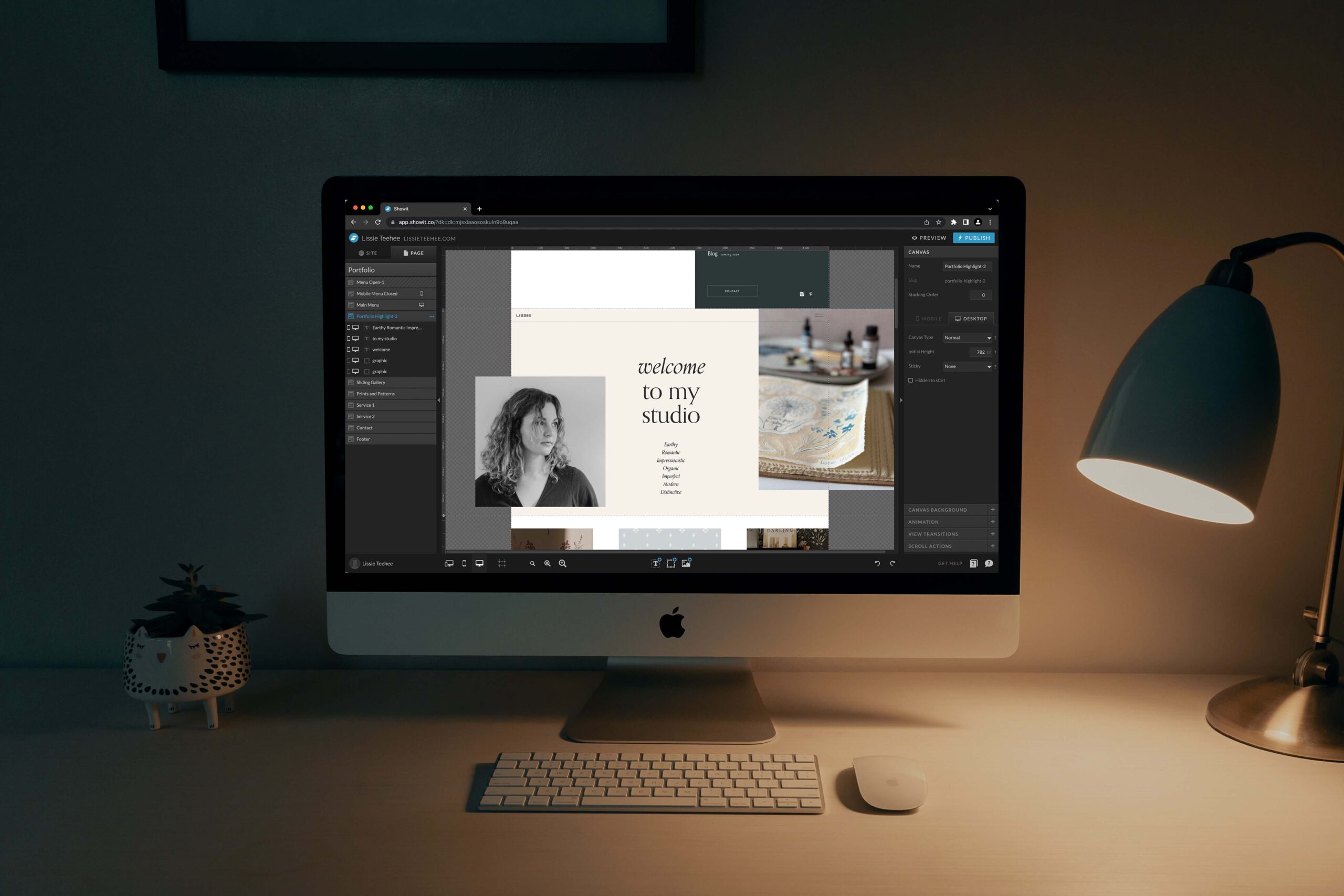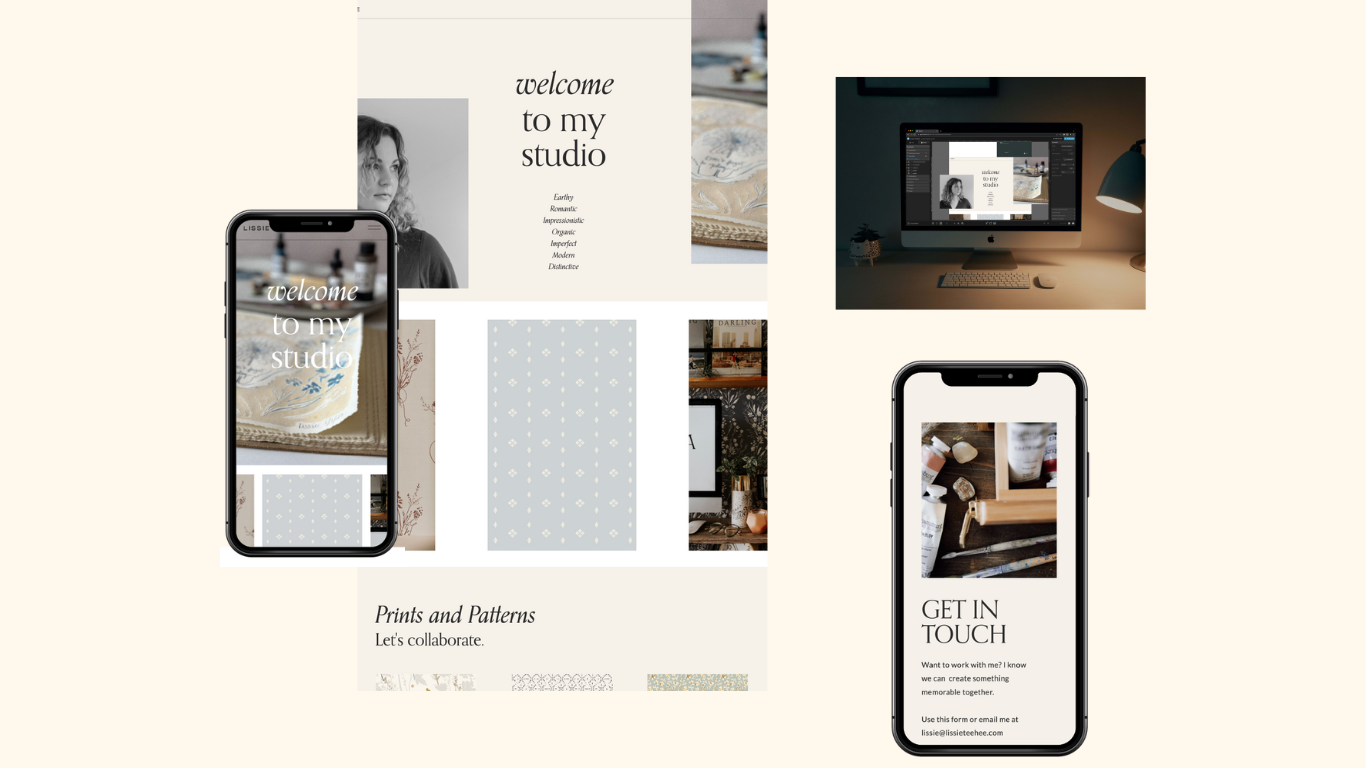
I have tried almost all of the website builders over the years. Showit, by far, gives me the creative freedom that I want when I’m building a website. I created a FREE mini course, Get Started with Showit, that gives an introduction and full step-by-step of all the main features of the website builder.
I feel very passionate about artists and designers choosing a platform that feels best for them. I also really like Shopify and Squarespace as alternatives to Showit, and I have a pros and cons of each listed in my post “Which website builder is best for you?” [link coming later]. The reasons that I personally like Showit have to do with how I like to work and what I’m looking for in a design. Below I’ll go through what I like about Showit and what I cover in the Free Course.
What I love about Showit
Show is a drag-and-drop builder
Show it is a drag-and-drop builder. With Showit you can easily drag images, shapes, and text around a canvas (other builders usually have set blocks of information and unless you know how to code, you cannot change the structure or layout easily). To me, it also works similarly to Adobe programs, which speaks to my artist designer heart. The keyboard shortcuts make it even more like Adobe Programs!
I also love that I can have videos as a background and I can control the way images are placed. There are also advanced options available, which I go over in my Showit mini course.
Templates
Showit has so many free templates available and all of them include gallery pages, about pages, and contact forms. I have also used Tonic Site Shop’s templates as well as templates from With Grace and Gold.
Branding
I am able to import my brand colors and fonts easily into Showit (some other programs require dipping into coding to get new fonts.) It’s also an option to choose a template and then add your own brand colors and fonts to the template.
Integrations
Show easily integrates Shopify Lite (what I use for my shop) and my Email Service Providers, Flodesk and Convert Kit. I can also embed videos from YouTube and Vimeo easily.
Blog
The blog through Showit is powered by wordpress, which makes it very powerful for searchability. Showit’s templates are customized to work directly with WordPress, and there are many blog templates available. There are also free blog templates always available with each of Showit’s free templates.
Support
Showit has a support chat that is always available. They can also get your site up and running just by clicking a link to connect to them. Showit understands all of the backend website things I do not understand, and I LOVE that.
What I cover in the Showit Course
In my Free Showit Mini Course,
I’ve included:
- 5 modules
- 12 Simple start-up lessons
- 4 Bonus advanced lessons
- Resources
Lessons include:
- Welcome, overview, and templates
- Pages and navigation
- Canvases and Backgrounds
- Adding text, videos, images, galleries, and click actions
- Advanced module including Shop and Email
If you have any questions, please feel free to contact me here, or email me at lissie@lissieteehee.com, and I’d be happy to help! I hope you love Showit as much as I do. If you create a design using Showit after taking my mini-course, I’d love it you will tag me on Instagram @lissieteehee and I can celebrate you and your new website!
Happy Creating!
*This article may contain affiliate links.